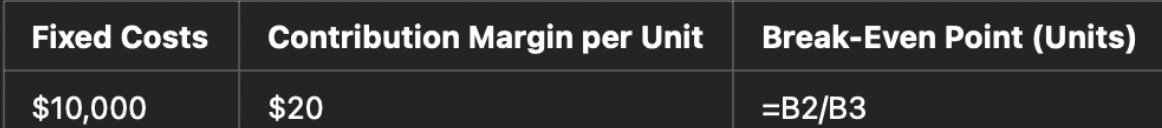Profitability Analysis Model: Unlocking Insights for Smarter Decision-Making
Every business owner, from budding entrepreneurs to seasoned managers, seeks to answer a fundamental question: What drives profitability? Understanding the profitability of your products, services, or business units is critical for making informed decisions that promote growth and sustainability. Whether you aim to identify your most profitable offerings or refine your cost management strategies, a profitability analysis model is an indispensable tool.
This guide will take you through the core components of a profitability analysis model, focusing on contribution margins, break-even points, and the use of Excel’s Goal Seek feature to explore optimal pricing and cost scenarios. Designed for intermediate users, this article offers practical insights and actionable steps to help you harness the power of data-driven profitability analysis.
The Importance of Profitability Analysis
At its heart, profitability analysis is about clarity. By dissecting revenue and costs at a granular level, businesses gain a clear picture of where profits come from and where losses may lurk. This understanding helps answer critical questions:
• Which products or services yield the highest margins?
• Are specific business units underperforming?
• What pricing strategies can maximize profitability?
Profitability analysis is particularly valuable in competitive industries or during periods of rapid change. When resources are limited, knowing where to focus your efforts can make the difference between thriving and merely surviving.
Let’s begin by examining the foundational metric of profitability analysis: the contribution margin.
Understanding the Contribution Margin
The contribution margin is a key indicator of how much a product or service contributes to covering fixed costs and generating profit. It’s calculated by subtracting variable costs from revenue.
Formula:
Contribution Margin = Revenue - Variable Costs
For example, if a product sells for $50 and its variable costs (materials, labor, etc.) amount to $30, the contribution margin is $20. This means that for each unit sold, $20 goes toward covering fixed costs and contributing to profit.
The contribution margin can also be expressed as a percentage, known as the contribution margin ratio:
Contribution Margin Ratio = Contribution Margin / Revenue
This ratio is crucial for comparing the profitability of different products or services. For instance, a product with a 40% contribution margin ratio is more efficient at generating profit than one with a 25% ratio, even if the latter has a higher sales volume.
To calculate contribution margins in Excel, organize your data as follows:
For the contribution margin ratio, use the formula:
=D2/B2
This simple calculation lays the groundwork for deeper profitability insights.
Determining the Break-Even Point
The break-even point is where your business neither makes a profit nor incurs a loss. It’s a critical milestone that every business should know, as it provides a benchmark for minimum sales targets.
Formula:
Break Point (Units) = Fixed Costs / Contribution Margin per Unit
Let’s break this down with an example. Suppose your fixed costs (rent, salaries, etc.) are $10,000 per month, and the contribution margin per unit of your product is $20. Your break-even point is:
10,000/20 = 500 units
This means you need to sell 500 units to cover your costs. Any sales beyond this point contribute directly to profit.
In Excel, you can set up a simple model to calculate the break-even point:
The break-even analysis can also be extended to revenue:
Break Revenue = Break Units x Price per Unit
This approach is particularly useful for businesses with multiple revenue streams or varying price points.
Exploring Pricing Strategies with Excel’s Goal Seek
Once you understand your contribution margins and break-even points, you can experiment with pricing strategies to maximize profitability. Excel’s Goal Seek feature is a powerful tool for this purpose.
What is Goal Seek?
Goal Seek allows you to solve for a specific value by adjusting a related input. For example, you can determine the price you need to charge to achieve a target profit.
Using Goal Seek for Pricing
Suppose you want to find the price per unit required to achieve a monthly profit of $5,000. Here’s how to set it up:
1. Create a simple profitability model in Excel:
2. Open the Goal Seek tool (Data → What-If Analysis → Goal Seek).
3. Set the Total Profit cell as the target, with a value of $5,000.
4. Adjust the Price per Unit cell to find the solution.
Goal Seek will calculate the optimal price to achieve your desired profit.
Segmenting Profitability for Deeper Insights
Profitability analysis becomes even more valuable when applied at a granular level. By segmenting your data, you can identify which products, services, or business units are driving profit and which may need reevaluation.
For example, consider a business with three product lines: A, B, and C. While the overall profit margin may appear healthy, segment analysis might reveal that Product A generates the majority of profits, while Product C operates at a loss.
Set up your analysis in Excel:
This segmented approach provides actionable insights, enabling you to focus on your most profitable offerings and reevaluate underperforming ones.
Improving Cost Management
Profitability isn’t just about maximizing revenue; it’s also about controlling costs. Use your model to identify areas where efficiency can be improved. For instance:
• Are variable costs higher than expected? Consider negotiating with suppliers or streamlining production processes.
• Are fixed costs consuming too much of your budget? Explore opportunities to reduce overhead, such as downsizing office space or adopting technology to automate tasks.
By regularly reviewing your cost structure, you can ensure that your business remains lean and efficient.
Conclusion: Cell Fusion Solutions and Your Path to Profitability
Profitability analysis is more than just a financial exercise—it’s a strategic tool that empowers you to make smarter decisions, allocate resources effectively, and drive sustainable growth. By understanding contribution margins, calculating break-even points, and leveraging tools like Excel’s Goal Seek, you gain the clarity and confidence needed to navigate the complexities of business finance.
At Cell Fusion Solutions, we are committed to helping you master the art of financial modeling. Whether you’re a small business owner looking to refine your pricing strategy or a manager seeking to optimize your cost structure, our expertise is here to guide you. Let us be your partner in unlocking insights and achieving profitability.
Take the first step toward financial mastery today—connect with Cell Fusion Solutions and discover how we can help transform your data into decisions.