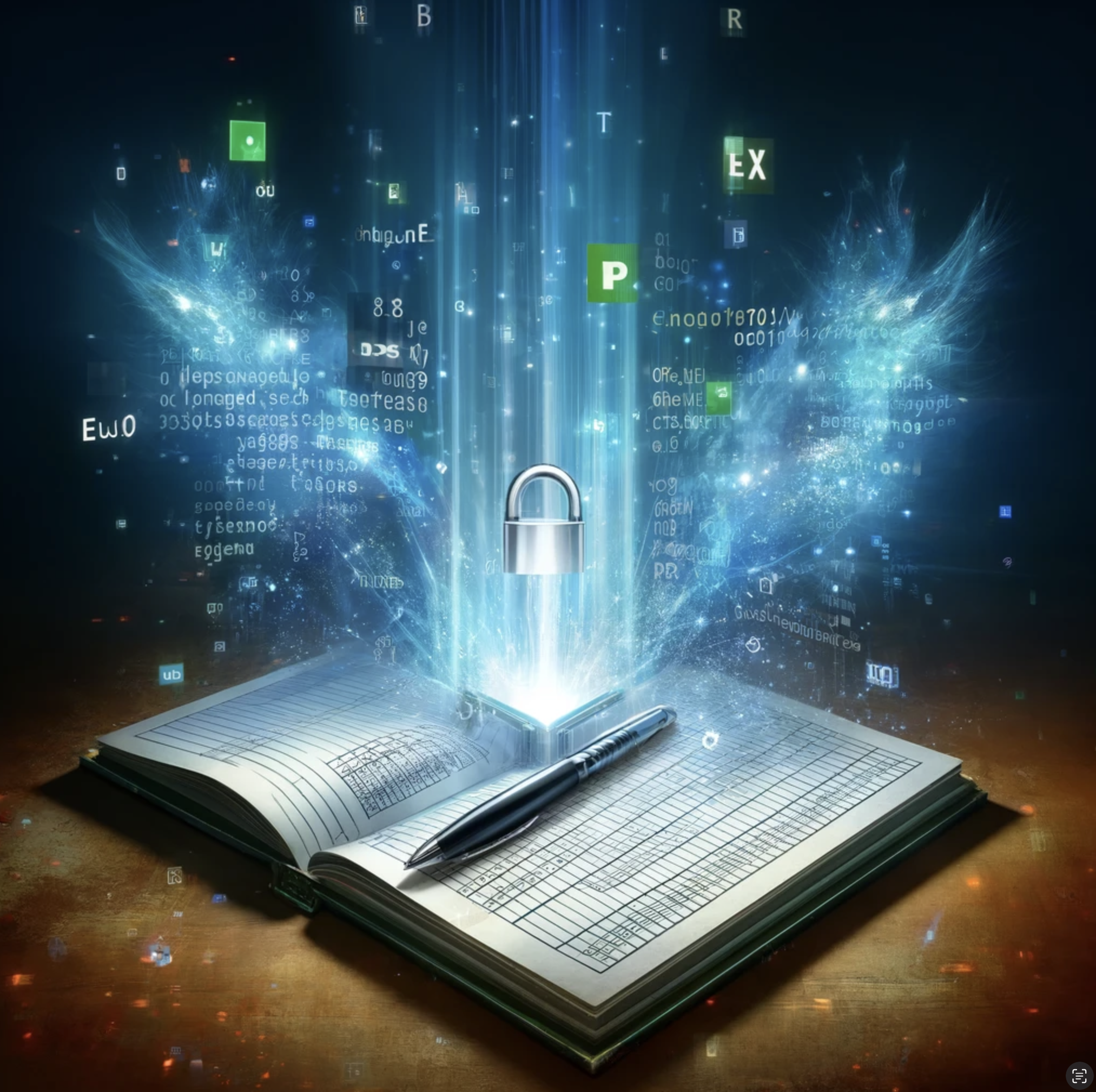Advanced Data Visualization Techniques in Excel
One of the foundational elements of advanced data visualization in Excel is the use of PivotTables and PivotCharts. PivotTables allow you to summarize and analyze large datasets dynamically.
Leveraging Python and Excel for Risk Management
Excel has been the go-to tool for financial modeling and risk management due to its versatility and ease of use. However, the integration of Python with Excel offers a powerful combination that enhances the analytical capabilities of financial models.
Seamless Data Transformation: Using Python with Excel to Streamline ETL Processes
Efficiently managing this data through ETL (Extract, Transform, Load) processes is essential for gaining insights and making informed decisions. Excel is a powerful tool for data manipulation, but it can be limited by manual processing and repetitive tasks. Integrating Python with Excel can revolutionize your ETL operations, automating complex workflows and significantly reducing manual effort.
Enhancing Business Efficiency: Integrating Excel with GIT
Excel is widely used for its flexibility and ease of use, but it has limitations, particularly when multiple team members need to work on the same file.
Excel as a Real-Time Decision-Making Tool with Streaming Data
Real-time data provides up-to-the-minute information, allowing businesses to react swiftly to changes and make informed decisions. Here are some key benefits of using real-time data:
Unlocking the Secrets of Excel Custom Functions with JavaScript
JavaScript is one of the most popular programming languages, known for its flexibility and extensive use in web development. By leveraging JavaScript for custom functions in Excel, you can:
"What-If" Analysis with Excel's New Scenario Manager
Excel's Scenario Manager is part of the "What-If" analysis tools that enable users to define and manage multiple versions of data. This feature allows you to create and save different sets of values, or scenarios, that can reflect various possible future outcomes based on specific variables.
Excel’s LAMBDA Function: Creating Custom, Reusable Formulas
The LAMBDA function essentially allows users to define their own complex functions using Excel’s formula language. What sets LAMBDA apart is its ability to create formulas that can be named and reused throughout a workbook, similar to how one might use built-in functions like SUM or AVERAGE. This capability is revolutionary because it democratizes the creation of advanced functionality, making custom solutions accessible without the steep learning curve traditionally associated with VBA.
Dynamic Arrays & Spill Functions: Excel’s Smarter Calculations
Dynamic arrays in Excel allow formulas to return multiple values from a single formula. This functionality means that a single formula can populate an entire range of cells, known as "spilling." This capability eliminates the need for legacy array formulas, which were cumbersome and error-prone, involving complicated keystrokes and manual adjustments.
Leveraging New Excel Data Types for Advanced Analysis
One of the standout features of Excel’s new data types is the ability to process and organize large volumes of data from diverse sources directly within a spreadsheet. For example, the Stocks and Geography data types allow users to insert rich, contextual information about financial instruments or geographical locations without the need for cumbersome external databases or additional software.
Forex Trading Mastery with Excel: Part 1
Forex, or foreign exchange, is the world's largest financial market, with more than $6 trillion worth of currency trades happening every day. Unlike other financial markets, forex is decentralized, operating 24 hours a day across global financial centers. This market offers immense opportunities for profit, primarily through the trading of currency pairs.
Venture Capital Analysis with Excel: Part 1
The initial stage in venture capital investment is the comprehensive evaluation of potential startups. Excel is instrumental in this process, offering a versatile environment to analyze various data points that contribute to informed investment decisions. By using Excel, venture capitalists can perform detailed assessments that encompass market size, competition, financial health, and growth potential.
Analyzing Commodity Markets Using Excel: Part 1
Commodity markets, where raw or primary products are exchanged, are crucial to the global economy. These markets deal with the trading of substances like oil, gold, and agricultural products, which fluctuate in price due to various factors such as supply and demand, geopolitical tensions, and macroeconomic variables.
Tracking Cryptocurrency Trends with Excel: Part 1
The allure of cryptocurrencies like Bitcoin, Ethereum, and others is undeniable in today's investment landscape. Their inherent volatility offers both risk and opportunity, making sophisticated analysis tools essential for any investor. Excel, known for its versatility and robustness, is an invaluable resource for crafting a comprehensive investment strategy.
Excel Magic: Crafting Dynamic Visuals with Conditional Formatting
Excel's conditional formatting is one of its most dynamic features, offering powerful ways to visually enhance your data analysis. This tool is particularly valuable for creating interactive data visualizations directly within your spreadsheets.
Revolutionizing Risk Assessment with Monte Carlo Simulations in Excel
Monte Carlo simulations are computational algorithms that use repeated random sampling to obtain numerical results. Essentially, these simulations allow you to see all the possible outcomes of your decisions and assess the impact of risk, providing a much more comprehensive view than simple projections or forecasts.
Excel Shortcuts: Speed Tips for Financial Analysts
Excel is a cornerstone tool for anyone in the financial sector, but not everyone uses it to its full potential. By mastering Excel shortcuts and productivity hacks, financial professionals can significantly cut down on the time spent on routine tasks, allowing them to focus more on analysis and decision-making.
Unlocking the Potential of Excel Add-ins: Custom Tools for Your Business Needs
With the help of Excel add-ins, businesses can tailor this powerful software to meet their specific needs, enhancing productivity and efficiency. This blog post explores how custom Excel add-ins, created using Visual Basic for Applications (VBA), can transform your business processes by adding new functionalities tailored just for you.
Time Series Analysis in Excel: Forecasting with Exponential Smoothing
In the realm of business analytics, understanding past trends and forecasting future ones are critical for strategic planning and operational efficiency. Time series analysis stands out as a pivotal technique in dissecting historical data to predict future outcomes. Among its methodologies, exponential smoothing in Excel offers a nuanced and sophisticated approach for forecasting, particularly beneficial in analyzing data with trends and seasonality.
Unleashing Excel's Array Power: Multi-cell Array Formulas for Complex Calculations
Array formulas are Excel's heavy lifters. They work by performing operations on multiple values simultaneously, rather than one value at a time. This capability makes them indispensable for complex calculations across arrays of data. When you input an array formula, Excel delivers results that span multiple cells—a "multi-cell array formula." This allows for dynamic calculations that can adapt as your data changes, providing a powerful tool for data analysis and manipulation.